Operating System Chapter2 操作系统上的程序
Operating System
$Nanjing\ University\rightarrow Yanyan\ Jiang\newline$
操作系统上的程序
Overview
复习
什么是操作系统?
- 应用视角 (设计): 一组对象 (进程/文件/…) + API
- 硬件视角 (实现): 一个 C 程序
本次课程主要问题
- 到底什么是”程序”?
本次课主要内容
- 程序的状态机模型 (和编译器)
- 操作系统上的 {最小/一般/图形} 程序
状态机与数字电路
数字逻辑电路
- 状态 = 寄存器保存的值 (flip-flop)
- 初始状态 = RESET (implementation dependent)
- 迁移 = 组合逻辑电路计算寄存器下一周期的值
例子: $$ \begin{align} &X^{’}= \neg X \wedge Y\newline &Y^{’}= \neg X \wedge \neg Y\newline \end{align} $$
代码
|
|
宏展开
使用mingw命令(注意去掉头文件,否则头文件也会一并展开,就没法看了🤡)
|
|
展开后
|
|
更完整的实现:数码管显示
代码
|
|
宏展开
|
|
python后端
|
|
使用方法
先通过gcc将c文件编译为exe文件
然后cmd命令端输入
|
|
效果:循环出现如下画面
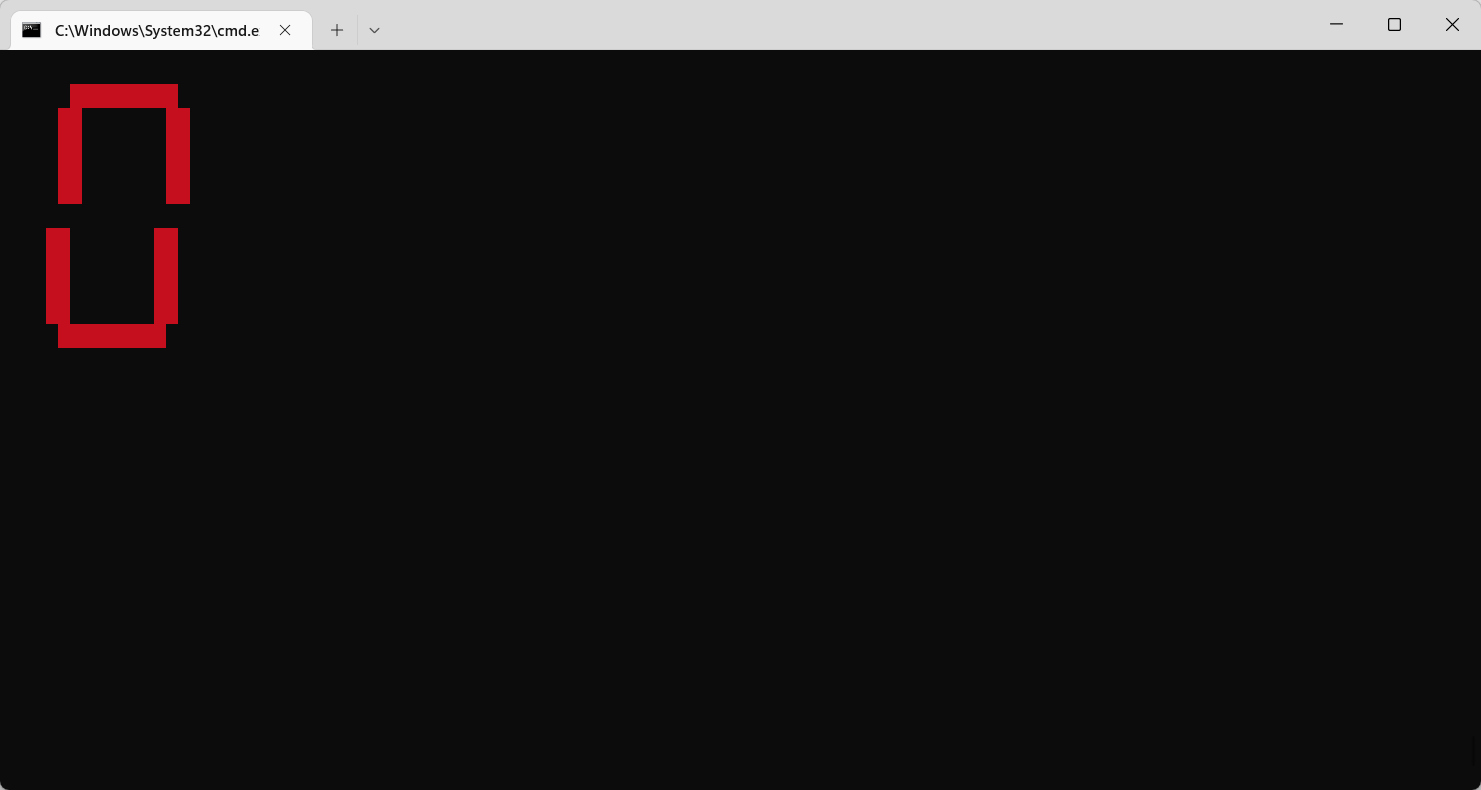
image 1)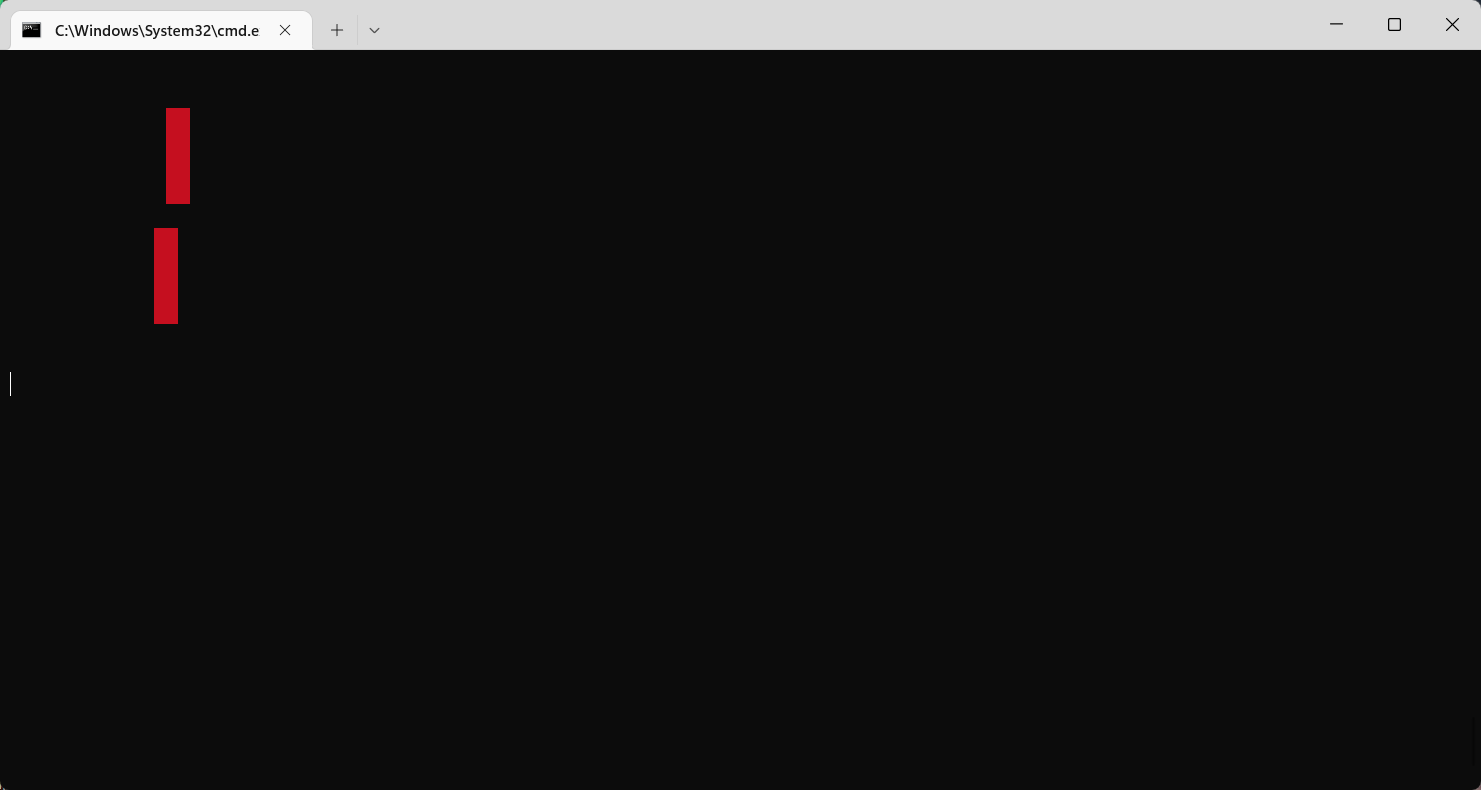
image 2)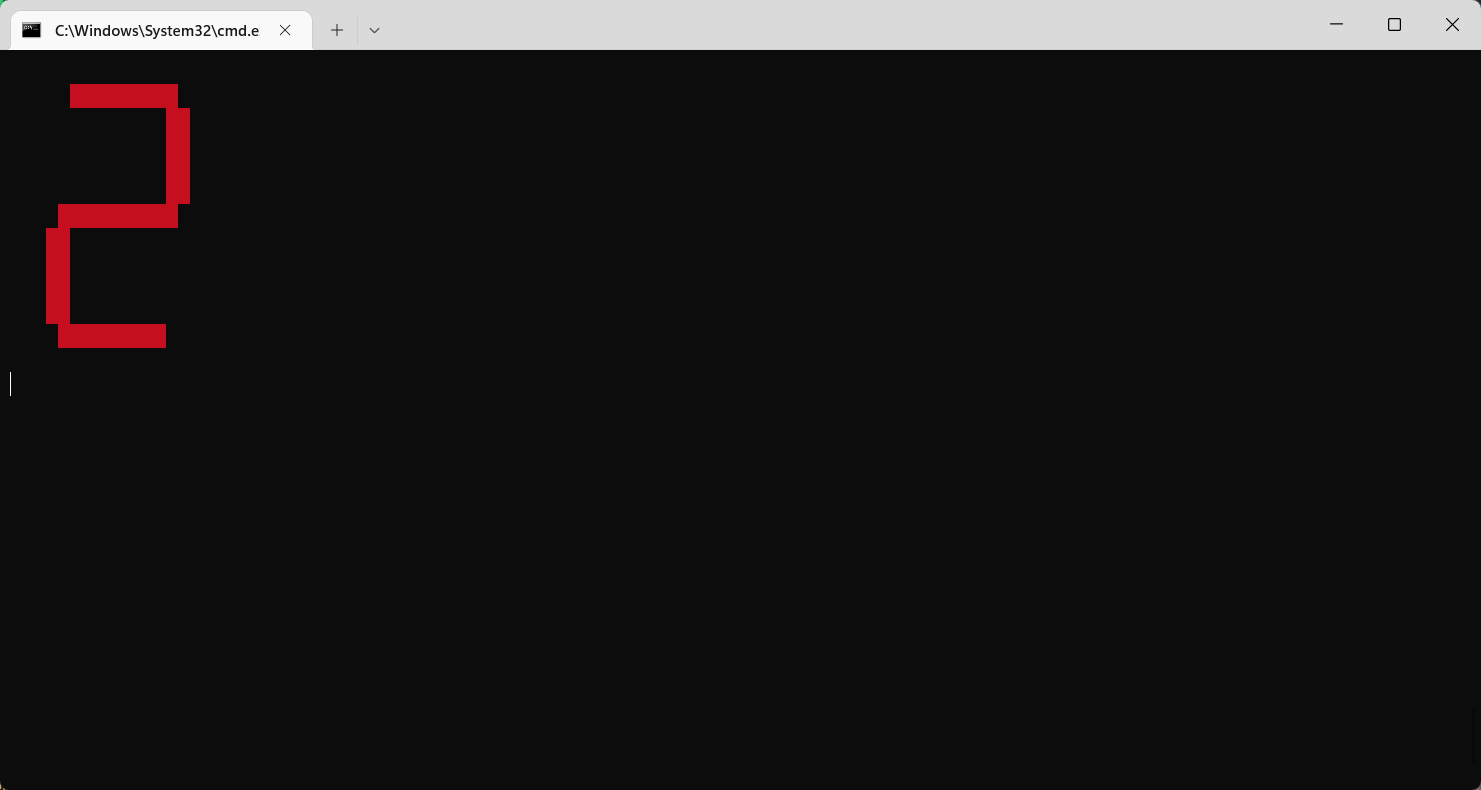
image 3)-
会编程,你就拥有全世界!
-
同样的方式可以模拟任何数字系统
- 当然,也包括计算机系统
UNIX 哲学
- Make each program do one thing well
- Expect the output of every program to become the input to another
什么是程序(源代码视角)
程序就是状态机 (你在 gdb 里看到的)
代码:hanoi-r.c
|
|
C 程序的状态机模型(角度一)
(语义,semantics)
- 状态 = 堆 + 栈
- 初始状态 =
main的第一条语句 - 迁移 = 执行一条简单语句
(这还只是 “粗浅” 的理解)
- Talk is cheap. Show me the code. (Linus Torvalds): 任何真正的理解都应该落到可以执行的代码
C 程序的状态机模型(角度二)
(语义,semantics)
- 状态 = stack frame 的列表 (每个 frame 有 PC
program counter) + 全局变量 - 初始状态 = main(argc, argv), 全局变量初始化
- 迁移 = 执行 top stack frame PC 的语句; PC++
- 函数调用 = push frame (frame.PC = 入口)
- 函数返回 = pop frame
应用:将任何递归程序就地转为非递归(模拟$stack$)
$hanoi-nr.c\newline$
|
|
- A → B, B → A 的迎刃而解
- 还是一样的
call(),但放入不同的Frame
- 还是一样的
什么是程序 (二进制代码视角)
还是状态机 (没看过南大的计算机基础和数字逻辑课到这多少有点🤡了)
- 状态 = 内存
M+ 寄存器R - 初始状态 = (稍后回答)
- 迁移 = 执行一条指令
- 我们花了一整个《计算机系统基础》解释这件事
- gdb 同样可以观察状态和执行
操作系统上的程序
-
所有的指令都只能
计算- deterministic: mov, add, sub, call, …
- non-deterministic: rdrand, …
- 但这些指令甚至都无法使程序停下来 ,直接🤡, 对于操作系统来说没有什么🐔用(NEMU: 加条
trap指令)
一条特殊的指令
调用操作系统 syscall
- 把(
M,R)完全交给操作系统,任其修改- 一个有趣的问题:如果程序不打算完全信任操作系统?
- 实现与操作系统中的其他对象交互
- 读写文件/操作系统状态 (例如把文件内容写入 MM)
- 改变进程 (运行中状态机) 的状态,例如创建进程/销毁自己
程序 = 计算 + syscall
问题:怎么构造一个最小的 Hello, World?
|
|
gcc 编译出来的文件不满足 “最小”
--verbose可以查看所有编译选项 (真不少)printf变成了 puts@plt
-static会复制 libc
gcc能玩的这么多,看来✌️之前天天靠现成$IDE$多少沾点🤡了
实际使用--verbose
|
|
效果
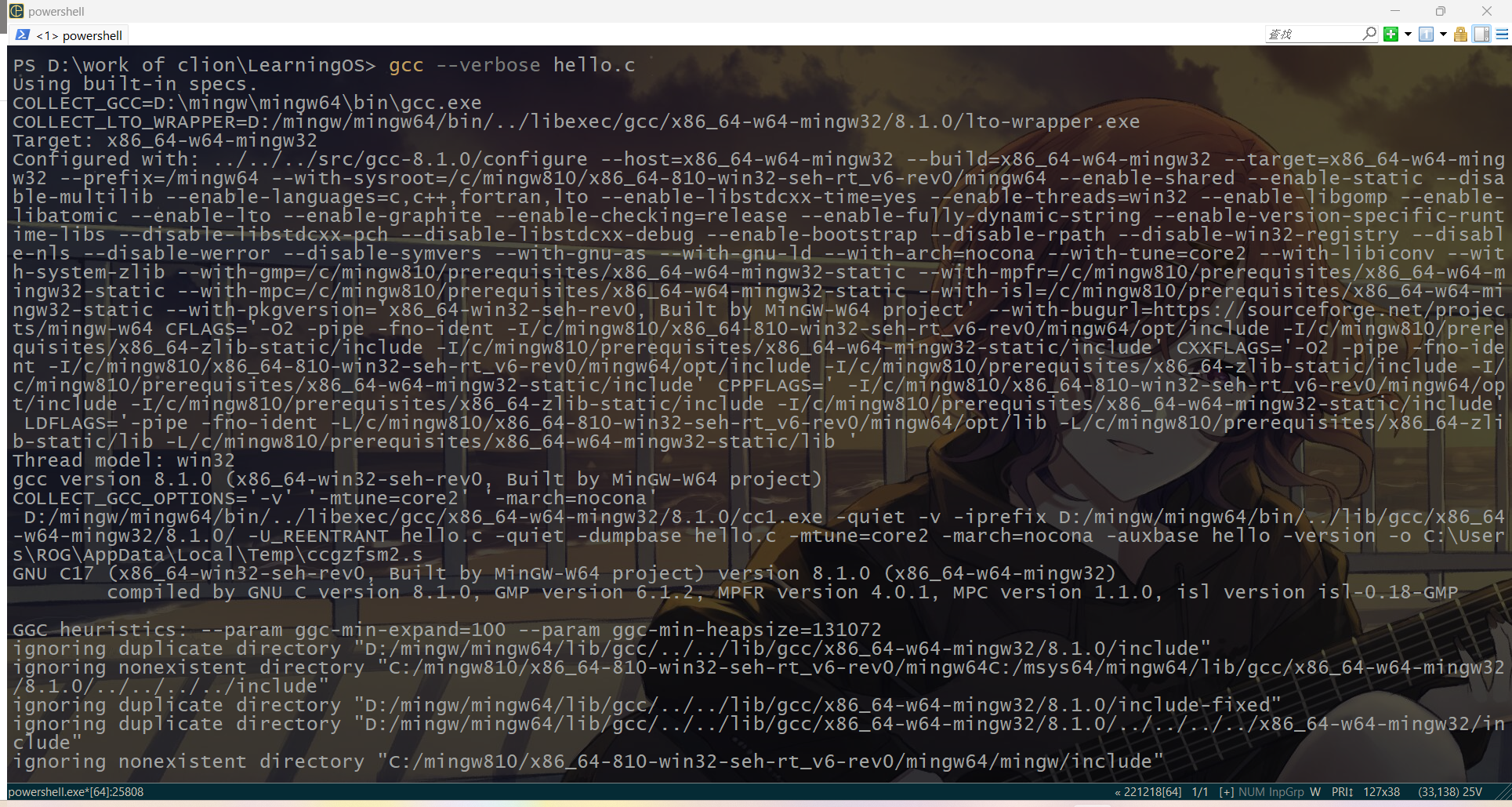
on windows)实际使用–static(不依赖动态链接库)
|
|
编译出来的文件会很大(我的是53KB)
直接硬来?
强行编译 + 链接:gcc -c + ld
-
直接用 ld 链接失败
- ld 不知道怎么链接库函数……
-
空的 main 函数倒是可以
- 链接时得到奇怪的警告 (可以定义成
_start避免警告) - 但 Segmentation Fault 了……
- 链接时得到奇怪的警告 (可以定义成
找了一下Segmentation Fault
$From\ wikipedia\newline$ $\rightarrow$ address
In computing, a segmentation fault (often shortened to segfault) or access violation is a fault, or failure condition, raised by hardware with memory protection, notifying an operating system (OS) the software has attempted to access a restricted area of memory (a memory access violation). On standard x86 computers, this is a form of general protection fault. The operating system kernel will, in response, usually perform some corrective action, generally passing the fault on to the offending process by sending the process a signal. Processes can in some cases install a custom signal handler, allowing them to recover on their own,[1] but otherwise the OS default signal handler is used, generally causing abnormal termination of the process (a program crash), and sometimes a core dump.
Segmentation faults are a common class of error in programs written in languages like C that provide low-level memory access and few to no safety checks. They arise primarily due to errors in use of pointers for virtual memory addressing, particularly illegal access. Another type of memory access error is a bus error, which also has various causes, but is today much rarer; these occur primarily due to incorrect physical memory addressing, or due to misaligned memory access – these are memory references that the hardware cannot address, rather than references that a process is not allowed to address.
Many programming languages may employ mechanisms designed to avoid segmentation faults and improve memory safety. For example, Rust employs an ownership-based[2] model to ensure memory safety.[3] Other languages, such as Lisp and Java, employ garbage collection,[4] which avoids certain classes of memory errors that could lead to segmentation faults.[5]
主要和非法访问内存有关
解决方法:观察程序(状态机)执行
-
starti可以帮助我们从第一条指令开始执行程序gdb可以在两种状态机视角之间切换 (layout) GDB官方文档
定位出错位置
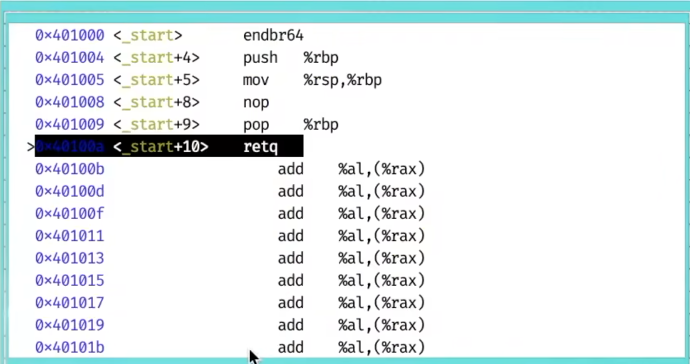
on linux)retq:栈由rsp(寄存器)控制,retq就是从rsp寄存器当中取出8个字节,赋值给rip(pc),然后rsp <- rsp + 8(往上挪一格)(栈向下增长)
初始rsp顶部为1
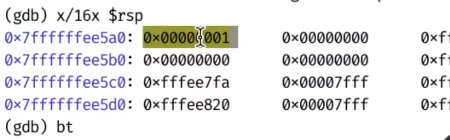
on gdb)栈
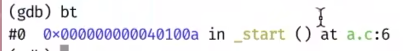
on gdb)但是当执行完有问题的语句之后retq,rip就变成了8
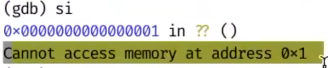
on gdb)非法访问,触发了Segmentation Fault
所以该程序能被操作系统正确的执行,但没有办法返回,问题出在初始状态上(即错误的指令)
解决异常退出
有办法让状态机 “停下来” 吗?
- 纯 “计算” 的状态机:不行
- 要么死循环,要么 undefined behavior
解决办法:syscall
|
|
linux环境下使用gdb进行调试
发现调用了syscall
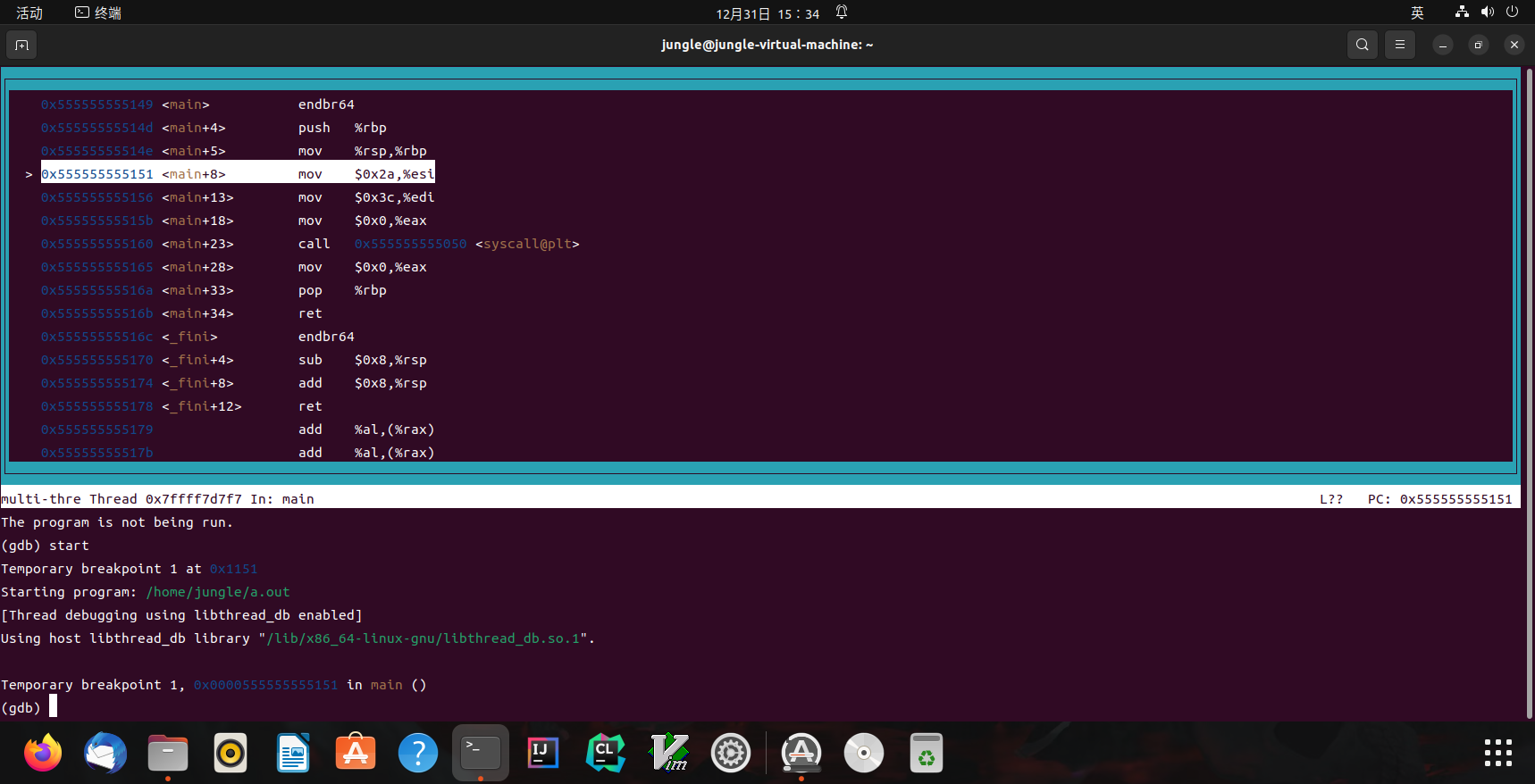
on linux)进入syscall继续查看
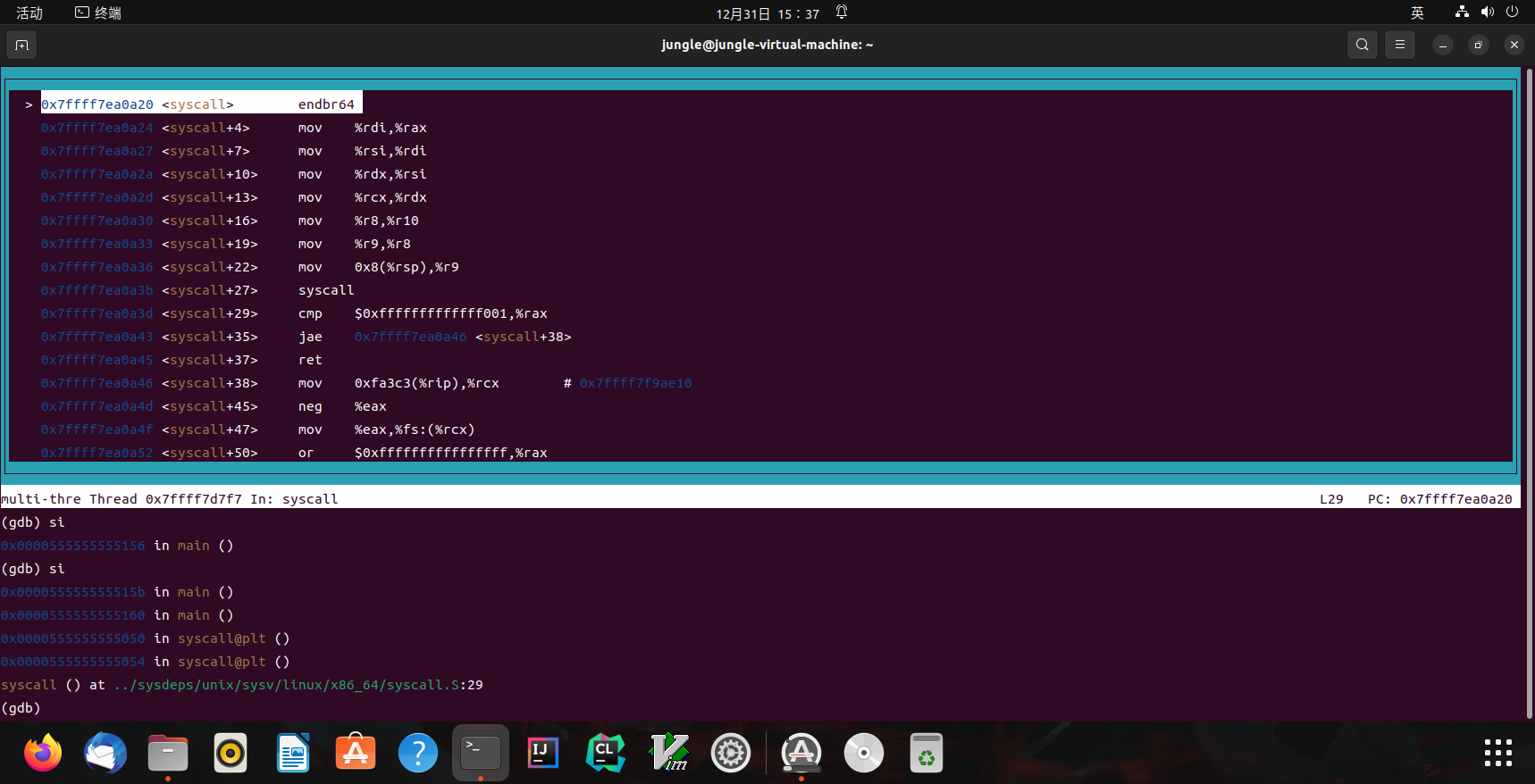
继续查看)发现该函数给一大堆寄存器赋了值,赋完值之后会执行一个syscall指令
实质:准备好一个系统调用的参数,然后把自己完全交给操作系统
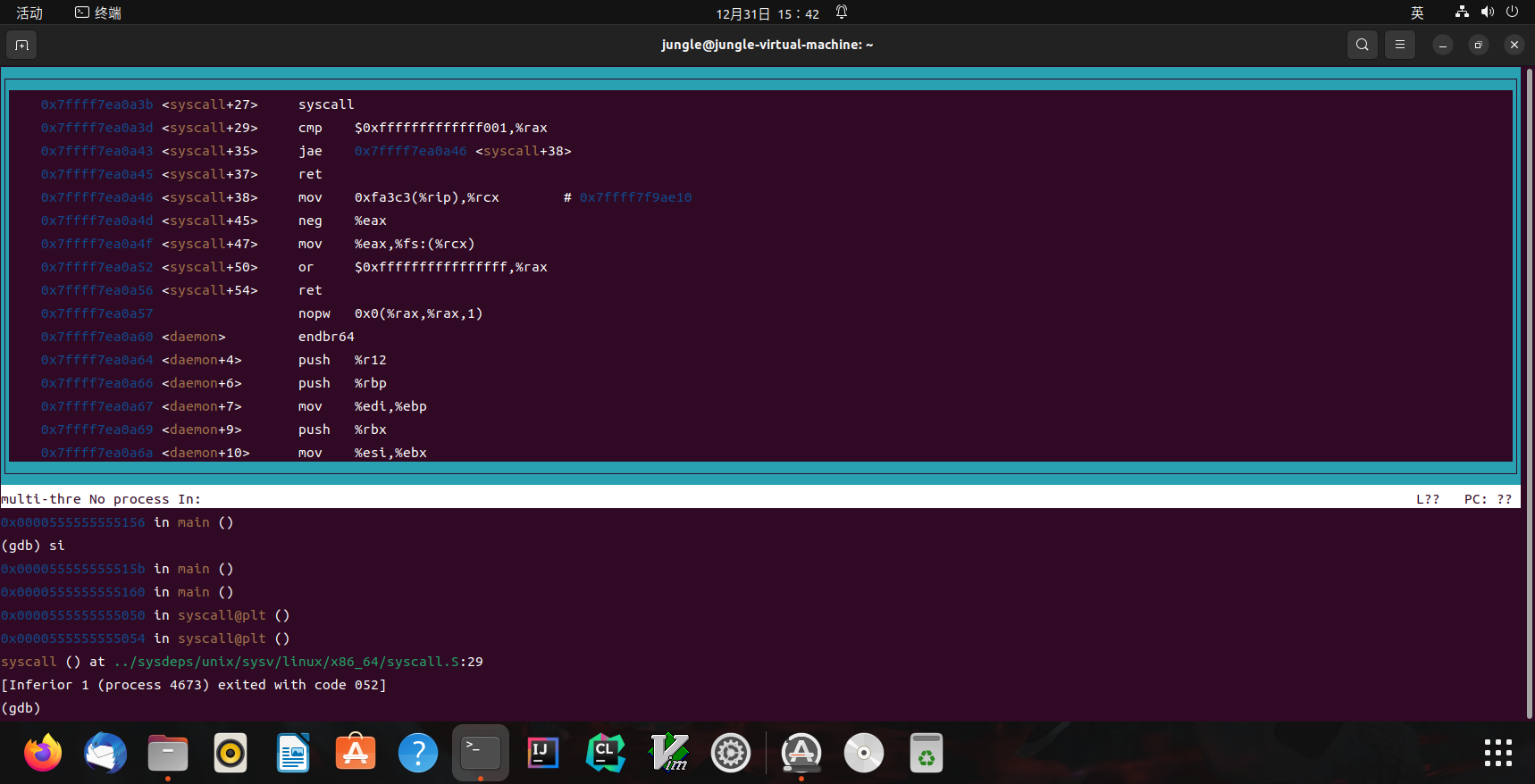
可以看到退出码)(终止)
- 调试代码:syscall 的实现在哪里?
- 坏消息:在 libc 里,不方便直接链接
- 好消息:代码很短,而且似乎看懂了
Hello, World的汇编实现
minmal.S
|
|
Note: gcc 支持对汇编代码的预编译 (还会定义 __ASSEMBLER__ 宏)
运行成功,红色的hello,world(linux开始💩🐴犯病,用gdb才调出来)
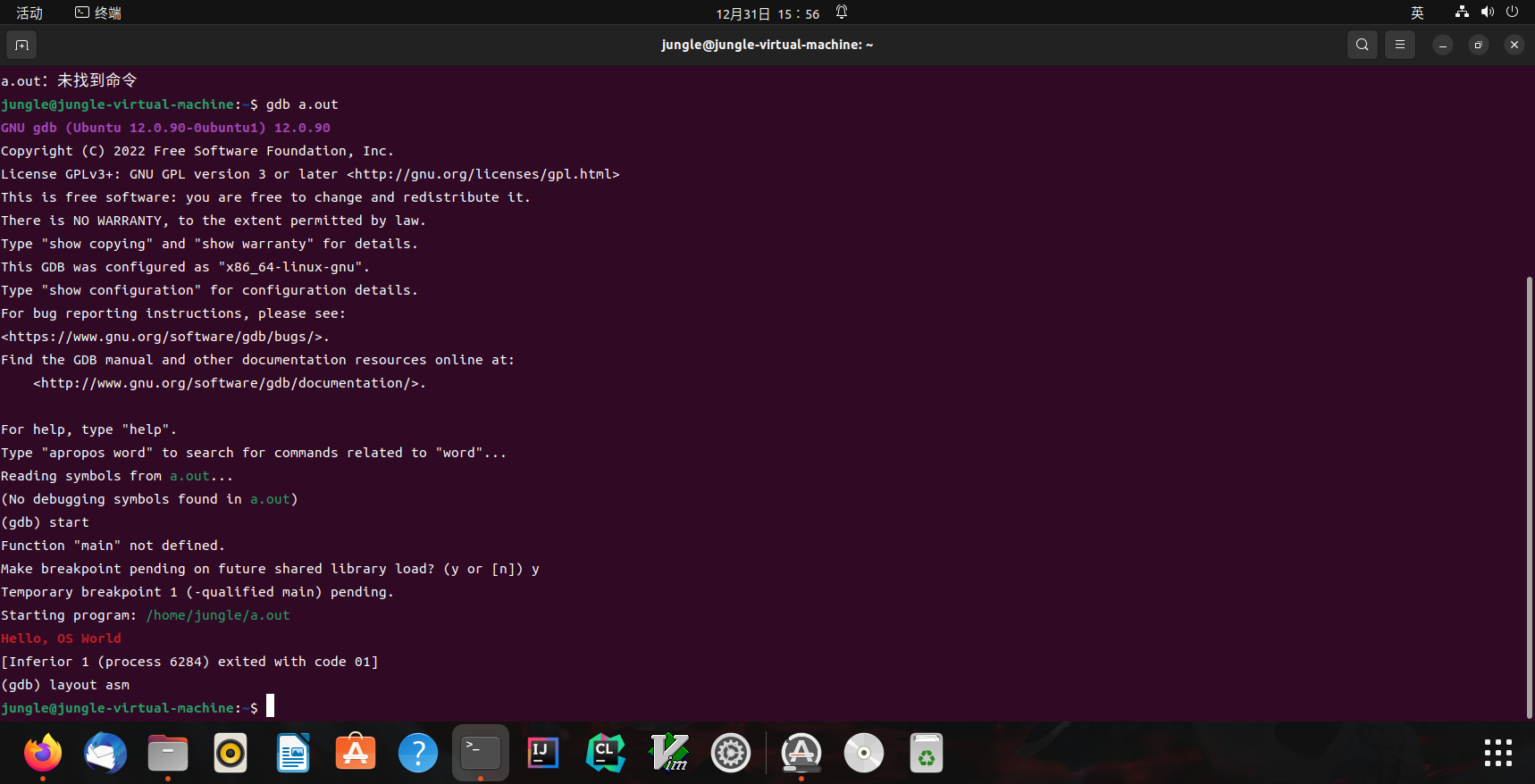
on gdb)宏展开结果
|
|
|
|
深究syscall
使用命令
|
|
可以直接查看手册
回顾:状态机视角的程序
- 程序 = 计算 →
syscall→ 计算 → …
彩蛋:ANSI Escape Code
为什么 Hello World 有颜色??
特殊编码的字符实现终端控制
-
vi.c from busybox
-
telnet towel.blinkenlights.nl(电影;Ctrl-] and q 退出) -
dialog --msgbox 'Hello, OS World!' 8 32 -
ssh sshtron.zachlatta.com(网络游戏)-
所以编程可以从一开始就不那么枯燥
-
看似复杂,实际简单明了
-
编译器与编译优化
“状态机” 顺便解决了一个非常重要的基本问题:
什么是编译器???
编译器:源代码 S(状态机) → 二进制代码 C (状态机)
$C = \textrm{compile}(S)\newline$
编译 (优化) 的正确性 (Soundness):
- S 与 C 的可观测行为严格一致
- system calls; volatile variable loads/stores; termination
Trivially正确 (但低效) 的实现- 解释执行/直接翻译
S的语义
- 解释执行/直接翻译
现代 (与未来的) 编译优化
在保证观测一致性 (sound) 的前提下改写代码 (rewriting)
-
Inline assembly 也可以参与优化
- 其他优化可能会跨过不带 barrier 的
asm volatile
- 其他优化可能会跨过不带 barrier 的
-
Eventual memory consistency
-
Call to external CU = write back visible memory
- talk is cheap, show me the code!
这给了我们很多想象的空间(🐮🍺的东西)
- Semantic-based compilation (synthesis)
- AI-based rewriting
- Fine-grained semantics & system call fusion
不可优化的部分可以进行合并?(🐮🍺的东西)
进入 PL(Programming language) 的领域
PL 领域 (的很多人) 有一种倾向:用数学化的语言定义和理解一切 (all about semantics)
所以你看一眼 paper 就觉得自己瞎了- 但背后的直觉依然是 system/software 的
- (我们是人,不是无情的数学机器 😂)
- 溜了溜了,回到 system 的世界
Further readings
- An executable formal semantics of C with applications (POPL'12)
- CompCert C verified compiler and a paper (POPL'06, Most Influential Paper Award :gold medal🐮)
- Copy-and-patch compilation (OOPSLA'21, Distinguished Paper 🐮)
操作系统中的程序
操作系统中的一般程序
和 minimal.S 没有本质区别:程序 = 计算 → syscall → …
操作系统收编了所有的硬件/软件资源
- 只能用操作系统允许的方式访问操作系统中的对象
- 从而实现操作系统的 “霸主” 地位
- 例子:tryopen.c
- 这是为 “管理多个状态机” 所必须的
- 不能打架,谁有权限就给他
tryopen.c
|
|
运行效果
|
|
(二进制) 程序也是操作系统中的对象
可执行文件
- 与大家日常使用的文件 (a.c, README.txt) 没有本质区别
- 操作系统提供 API 打开、读取、改写 (都需要相应的权限)
查看可执行文件
-
vim,cat,xxd都可以直接查看可执行文件
vim中二进制的部分无法 “阅读”,但可以看到字符串常量- 使用
xxd可以看到文件以"\x7f" "ELF"开头 - vscode 有
binary editor插件
系统中常见的应用程序
Core Utilities (coreutils)
- standard programs for text and file manipulation
- 系统中安装的是 GNU Coreutils
- 有较小的替代品 busybox
系统/工具程序
-
bash,binutils, apt, ip, ssh, vim, tmux, jdk, python, …
-
这些工具的原理都不复杂 (例如 apt 其实只是 dpkg 的壳)
-
Ubuntu Packages (和 apt-file 工具) 支持文件名检索
- 例子:找不到
SDL2/SDL.h时…
- 例子:找不到
-
其他各种应用程序
- 浏览器、音乐播放器……
操作系统中的程序:Dark Side
杀人的面试题 (1):一个普通的、人畜无害的 Hello World C 程序执行的第一条指令在哪里?
等价问法
- “二进制程序状态机的初始状态是什么?”
main的第一条指令 ❌libc的_start❌
问 gdb 吧
info proc {mappings,...}- 打印进程内存
使用gdb
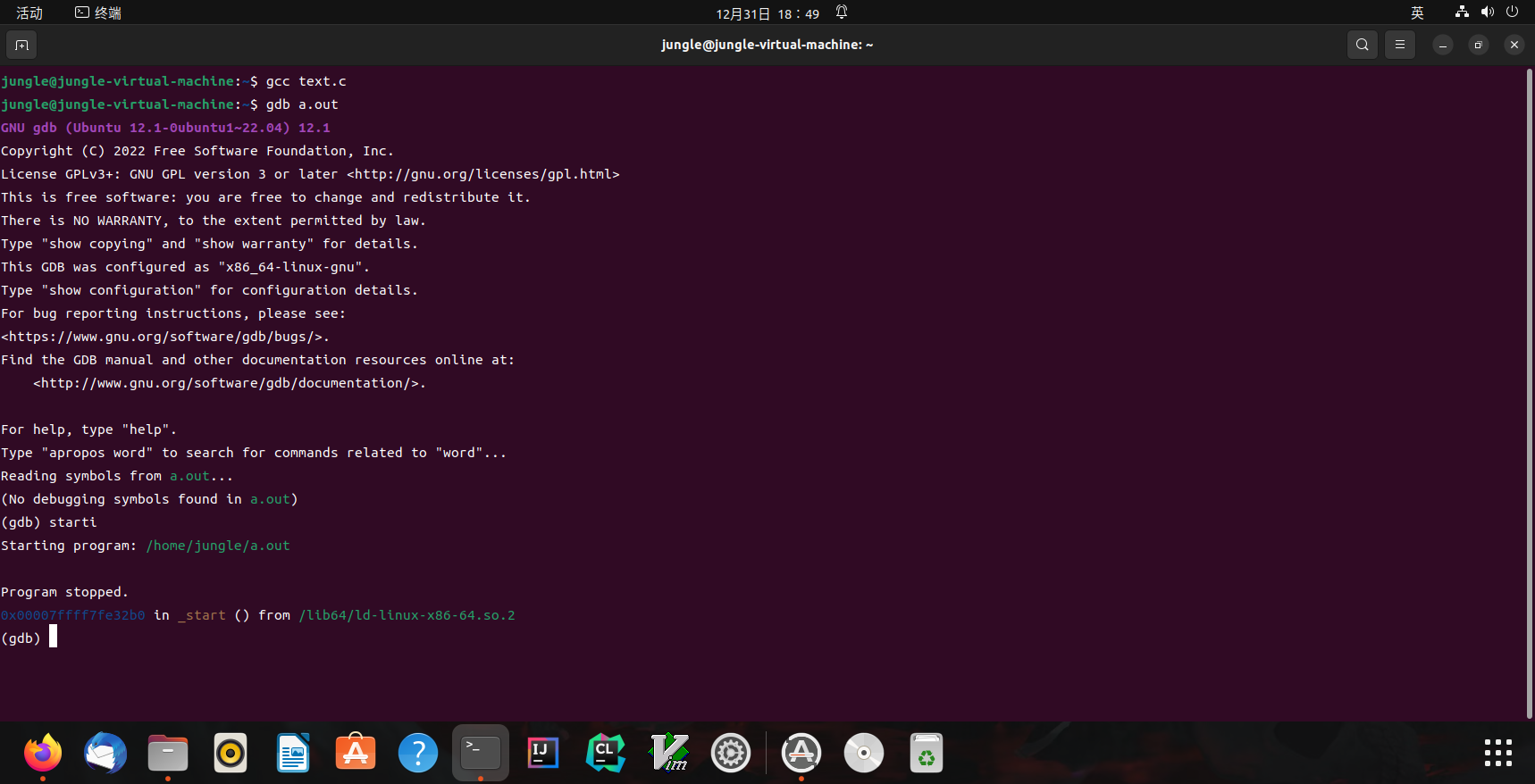
查看入口)
|
|
使用info proc mappings命令
|
|
main() 之前发生了什么?
ld-linux-x86-64.so 加载了 libc
- 之后 libc 完成了自己的初始化
- RTFM: libc startup on Hurd
main()的开始/结束并不是整个程序的开始/结束- 例子:hello-goodbye.c
谁规定是 ld-linux-x86-64.so,而不是 rtfm.so?
- readelf 告诉你答案
- (计算机系统不存在玄学;一切都建立在确定的机制上)
- 回顾
gcc --verbose
- 回顾
hello-goodbye.c
|
|
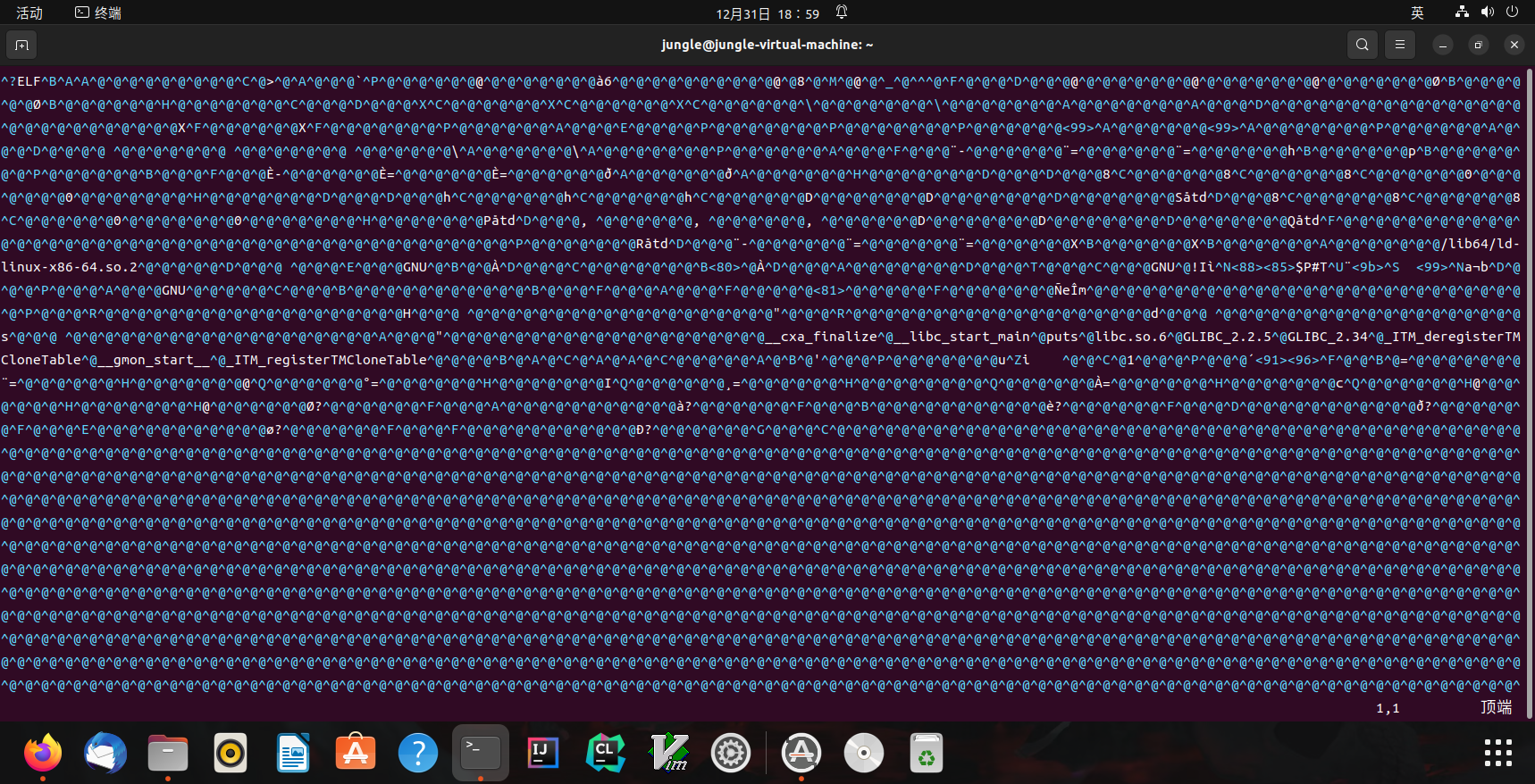
汇编代码)后面老师hacker改二进制代码的时候✌️的👀已经跟不上了,脑子更是直接💩🐴
杀人的面试题 (2):main 执行之前、执行中、执行后,发生了哪些操作系统 API 调用?
呃……
- (计算机系统不存在玄学;一切都建立在确定的机制上)
- 所以你应该有一个强烈的信念:这个问题是可以回答的
打开程序的执行:Trace (踪迹)
In general, trace refers to the process of following anything from the beginning to the end. For example, the
traceroutecommand follows each of the network hops as your computer connects to another computer.
这门课中很重要的工具:strace
- system call trace
- 理解程序运行时使用的系统调用
- demo:
strace ./hello-goodbye - 在这门课中,你能理解 strace 的输出并在你自己的操作系统里实现相当一部分系统调用 (mmap, execve, …)
- demo:
使用strace
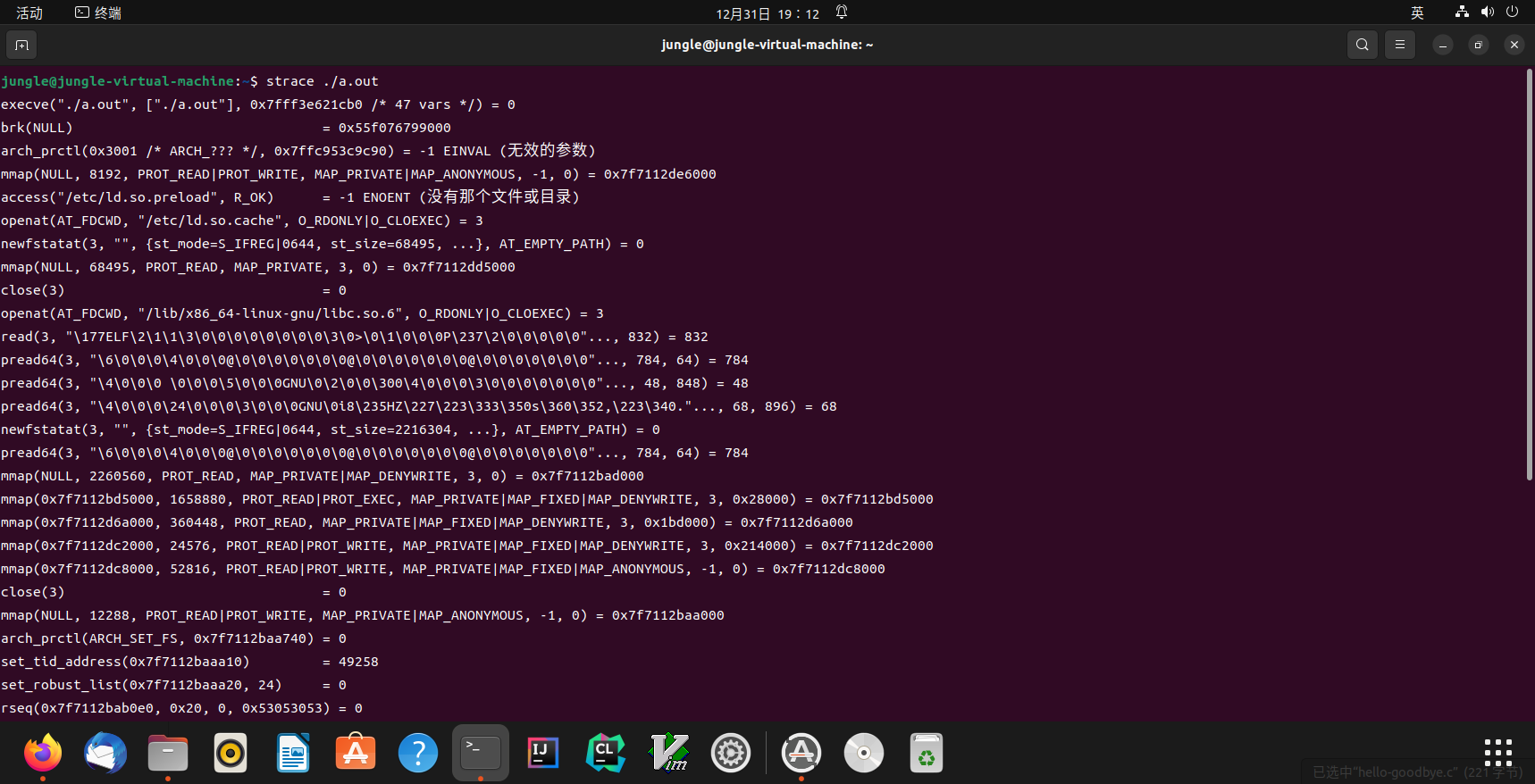
使用strace)本质上,所有的程序和 Hello World 类似
程序 = 状态机 = 计算 → syscall → 计算 →
-
被操作系统加载
- 通过另一个进程执行 execve 设置为初始状态
-
状态机执行
- 进程管理:fork, execve, exit, …
- 文件/设备管理:open, close, read, write, …
- 存储管理:mmap, brk, …
-
直到 _exit (exit_group) 退出
- 说好的浏览器、游戏、杀毒软件、病毒呢?都是这些 API 吗?💢💢💢(都是) $\rightarrow$🐮🍺
Yes! - 这些 API 就是操作系统的全部
编译器 (gcc),代表其他工具程序
-
主要的系统调用:execve, read, write
-
1strace -f gcc a.c(gcc 会启动其他进程)
- 可以管道给编辑器
vim - - 编辑器里还可以
%!grep(细节/技巧)
- 可以管道给编辑器
图形界面程序 (xedit),代表其他图形界面程序 (例如 vscode)
-
主要的系统调用:poll, recvmsg, writev
-
1strace xedit- 图形界面程序和 X-Window 服务器按照 X11 协议通信
- 虚拟机中的
xedit将X11命令通过ssh(X11 forwarding) 转发到 Host
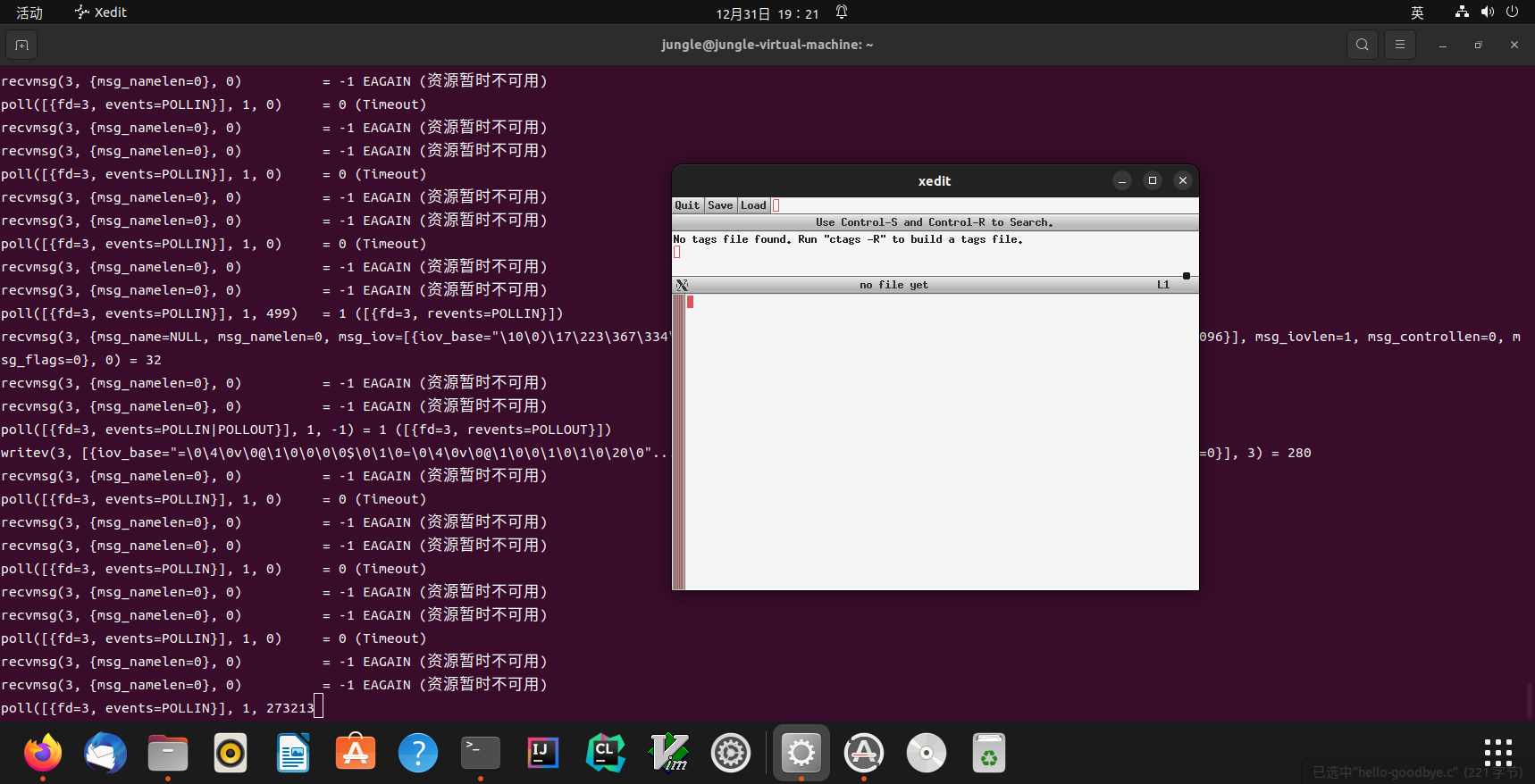
xedit)各式各样的应用程序
都在操作系统 API (syscall) 和操作系统中的对象上构建
- 窗口管理器
- 管理设备和屏幕 (read/write/mmap)
- 进程间通信 (send, recv)
- 任务管理器
- 访问操作系统提供的进程对象 (readdir/read)
- 参考 gdb 里的
info proc *
- 杀毒软件
- 文件静态扫描 (read)
- 主动防御 (ptrace)
- 其他更复杂的安全机制……
总结
本次课回答的问题
- Q: 到底什么是 “程序”?
$Take-away\ message\newline$
- 程序 = 状态机
- 源代码 S: 状态迁移 = 执行语句
- 二进制代码 C: 状态迁移 = 执行指令
- 编译器 $C=compile(S)\newline$
- 应用视角的操作系统
- 就是一条
syscall指令
- 就是一条
- 计算机系统不存在玄学;一切都建立在确定的机制上
- 理解操作系统的重要工具:
gcc,binutils,gdb,strace
- 理解操作系统的重要工具:
个人的一些补充
新学期开课,也上了操作系统,当然,老师念ppt讲的也确实是💩🐴地听不懂,今晚做作业,其中也有有关System call的一些相关问题,于是写了一个最简单的C程序
|
|
然后用gdb调试了一下
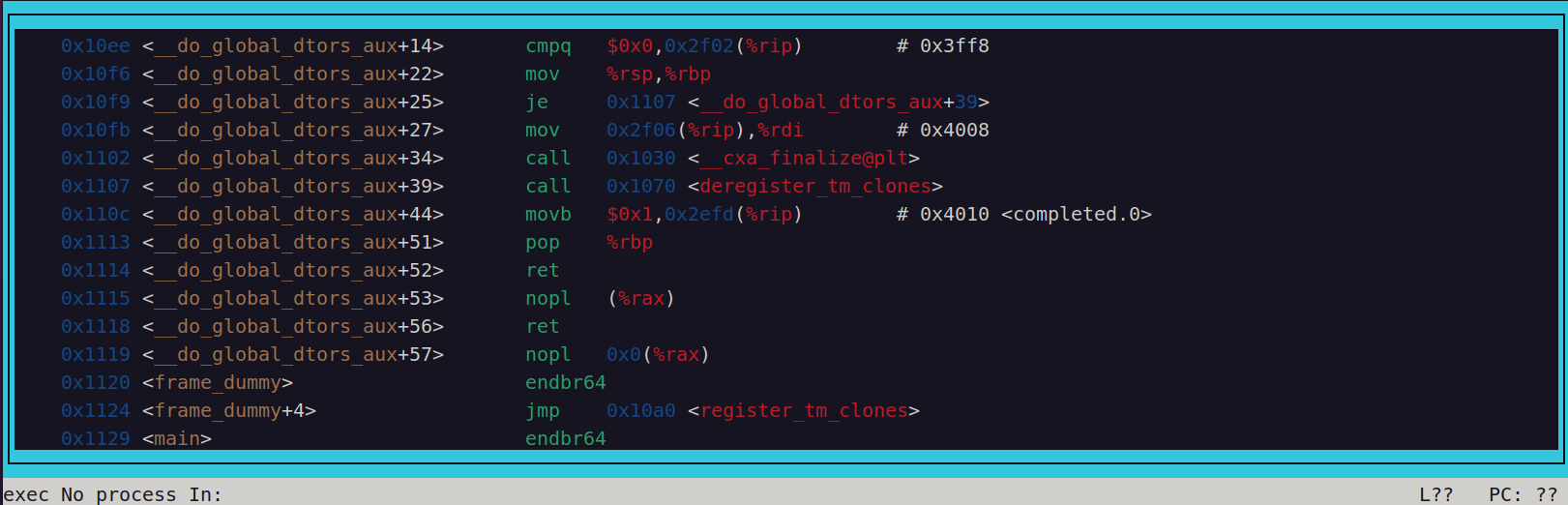
layout asm忽然对前面这些指令的调用有了些兴趣,<_do_global_dtors_aux>是个啥?<frame_dummy>又是个啥,结果用这些名字找到了一个讲的非常细的博客《Linux X86 程序启动 – main函数是如何被执行的?——落木萧萧的博客》,不过内容真的是太多了,先立一个flag,这两周一定要找时间给读一遍,完不成就全部💩🐴
看了一部分该文章,太长了,先看一小半,因为是32位的老版本Linux,很多东西不能完全复现
$\Longrightarrow$ 《Linux x86 Program Start Up or - How the heck do we get to main()?》
声明:本文章引用资料与图像均已做标注,如有侵权本人会马上删除